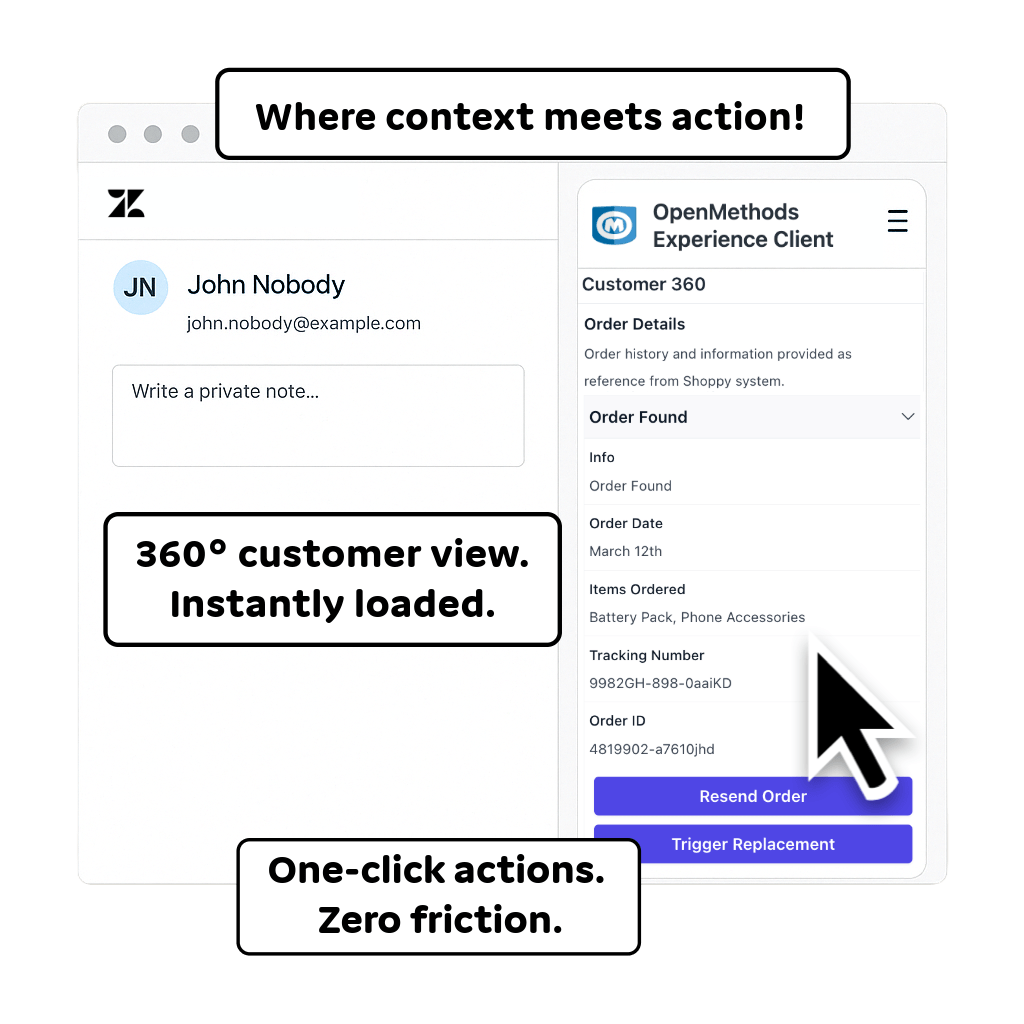
Turn Zendesk into a true support command center.
Deliver real-time context and guided actions with OpenMethods—no code, no tab hopping, just better support.
Smarter, faster support—built into Zendesk.
Deliver contextual data, guided workflows, and automation right where agents work. No tab switching. No delays. Just better outcomes.
Key Benefits:
-
🔄 Real-time data from connected systems
-
🧭 Configurable workflows for each interaction
-
⚡One-click actions for PopFlows or external links
-
🧩 Modular layouts with tabs, pages, and dynamic sections
Start creating intuitive in-Zendesk experiences that guide agents, reduce friction, and elevate customer satisfaction—all powered by OpenMethods.
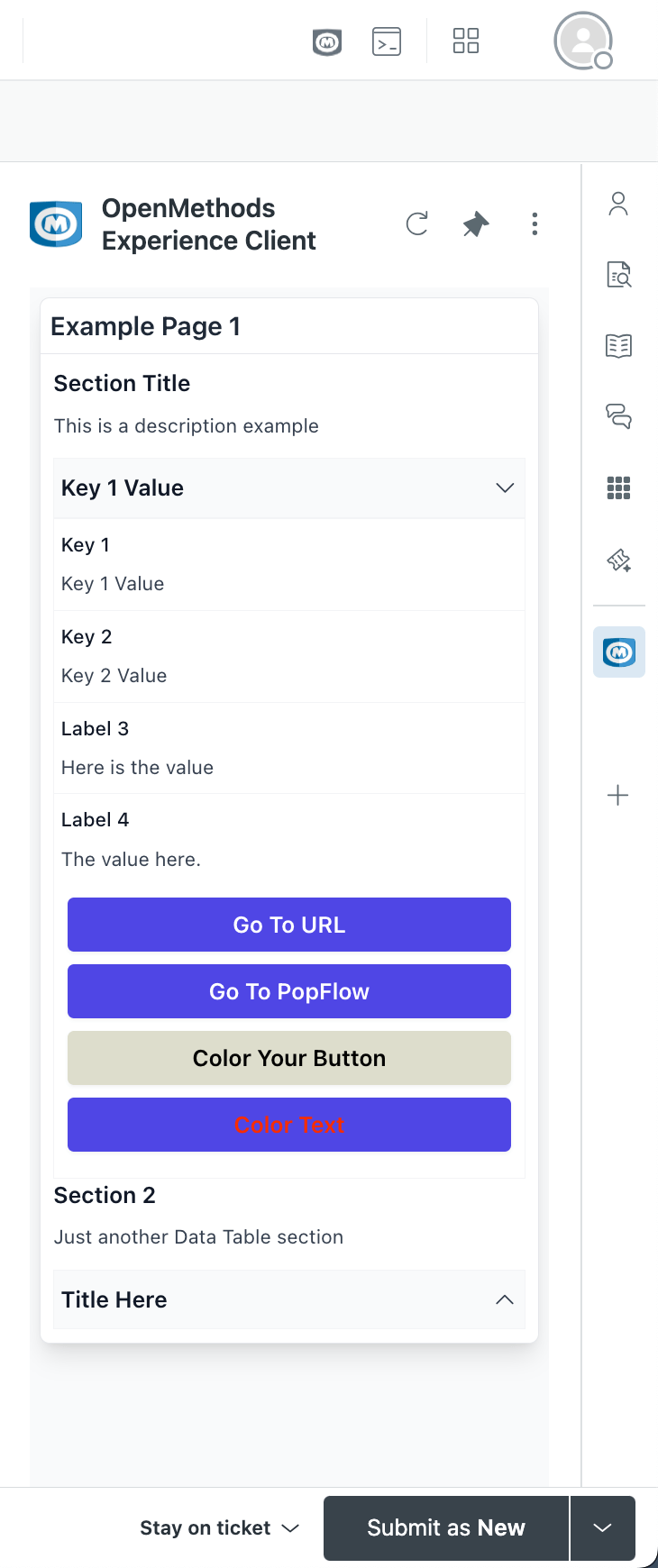
Define Content-Aware Sections
🧩 Define Content-Aware Sections
Break your interface into dynamic sections that adapt based on ticket context, user data, or workflow triggers.
💡 Why it matters:
Content-aware sections ensure agents only see what’s relevant to the interaction at hand, reducing clutter, improving focus, and speeding up response times. It’s a smarter UI that responds to real-time needs.
Integrated Customer Insights
Action Buttons
🧩 What Do These Buttons Do?
These are Action Buttons—designed to trigger key agent workflows with a single click.
💡 Why it matters:
- Go to URL → Instantly open external resources, tools, or documentation
- Go to PopFlow → Launch predefined workflows, automation, or guided paths
Buttons are fully configurable—rename them, style them, and map them to the outcomes that matter most for your agents and customers.
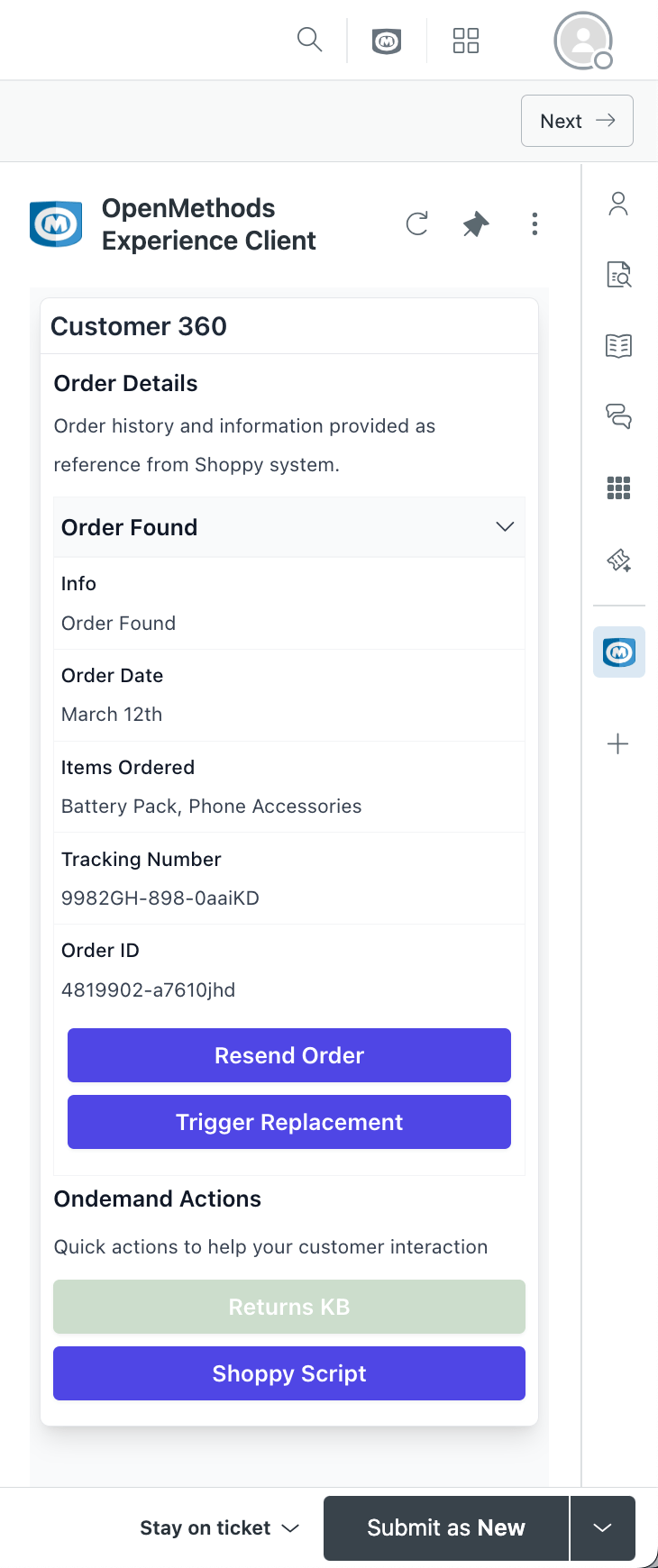
Everything you need, right inside Zendesk
📦 Make decisions faster with real-time order insights
Pulling from systems like Shoppy, this section gives agents a 360° customer view—no tab switching required.
✅ Faster verification, smoother resolution.
Shoppy Order Info Retrieved
🔍 No more chasing down order details
Instant confirmation that an order was found means agents can act with confidence—no guesswork, no bouncing between tools.
Resend Order / Trigger Replacement
⚡ One click. Problem solved.
These buttons empower agents to handle fulfillment issues instantly—no backend requests, no delays.
🛠️ First-contact resolution just got easier.
Smart Actions Based on What’s Happening
🧠 Tools that adjust to the conversation
Quick-access actions like returns KB or call scripts give agents the right support at the right time.
🧭 Driving consistency, reducing training effort.
Empower Your Interactions!
The OpenMethods Experience Client transforms Zendesk into a dynamic agent workspace. The example below showcases how agents can:
-
View external data in collapsible sections
-
Interact with real-time tables powered by workflow triggers
-
Launch PopFlows or open URLs with custom buttons
-
Match visual priorities with styled, action-focused buttons
-
Configure pages and sections specific to support workflows
✅ Why It Matters
-
Faster support through contextual guidance
-
Fewer clicks, less hunting across tools
-
More personalized responses, with the right data on hand
-
Greater consistency, no matter who’s handling the ticket
Whether it’s verifying an address, triggering an order replacement, or pulling data from external CRMs, the OpenMethods Experience Client turns your Zendesk into a fully integrated support hub.
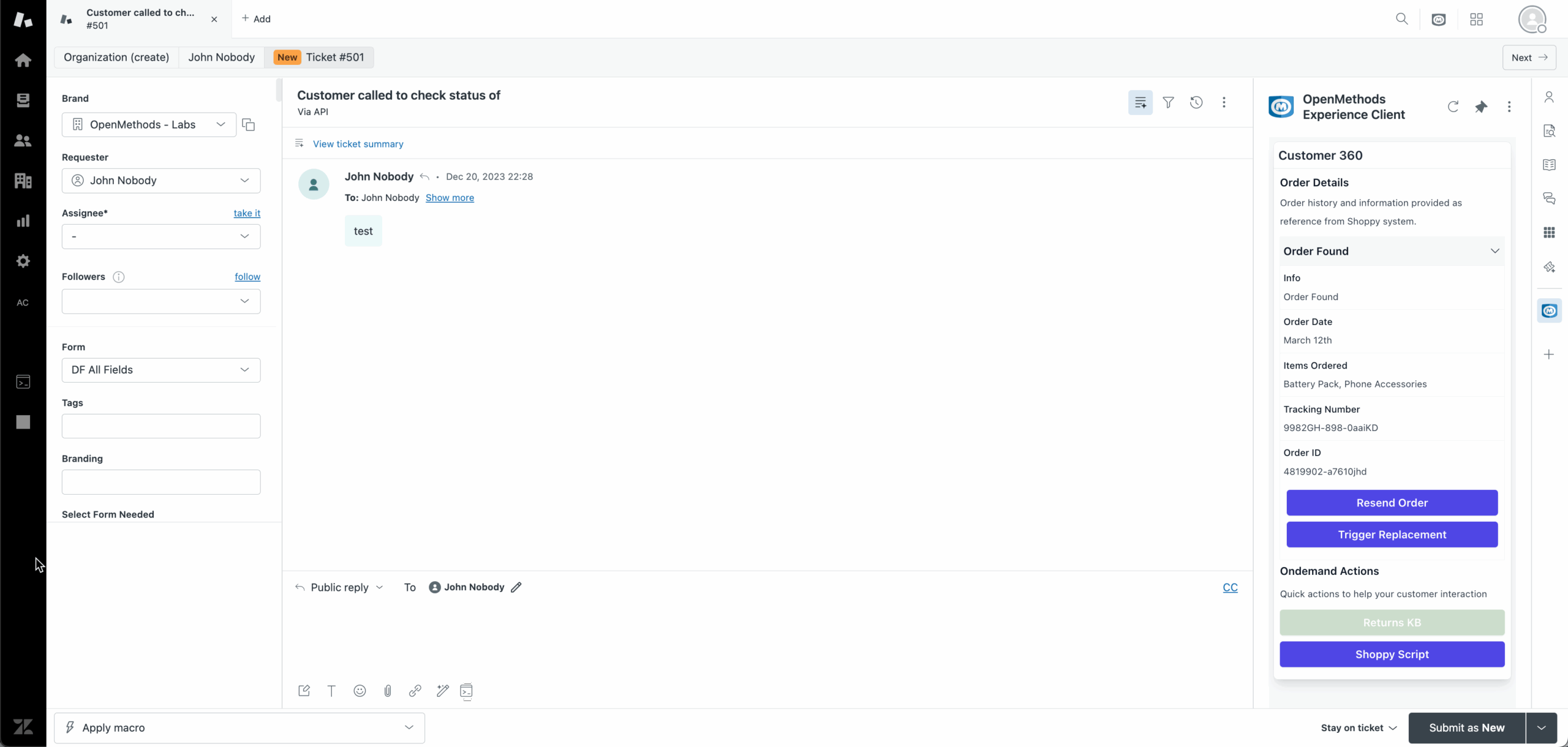
Experience Client
The OpenMethods Experience Client brings real-time order data, external system info, and guided actions directly into the Zendesk ticket view.
Why it matters:
- Gives agents a 360° view of the customer’s context without switching tabs
- Surfaces critical info (order history, tracking, status) instantly
- Empowers agents to act fast—resend, replace, or guide customers in one click
- Improves handle time, resolution rates, and customer satisfaction
✨ All the right data + all the right actions—right where agents work.
OpenMethods Zendesk Ticket Experience
This is the enriched Zendesk ticket experience. OpenMethods enhances this view by responding to ticket events (like the requester or tags), allowing workflows and contextual data to update dynamically—ensuring agents never miss a beat.
🔄 Ticket context drives what’s shown in OpenMethods—making it adaptive and relevant.