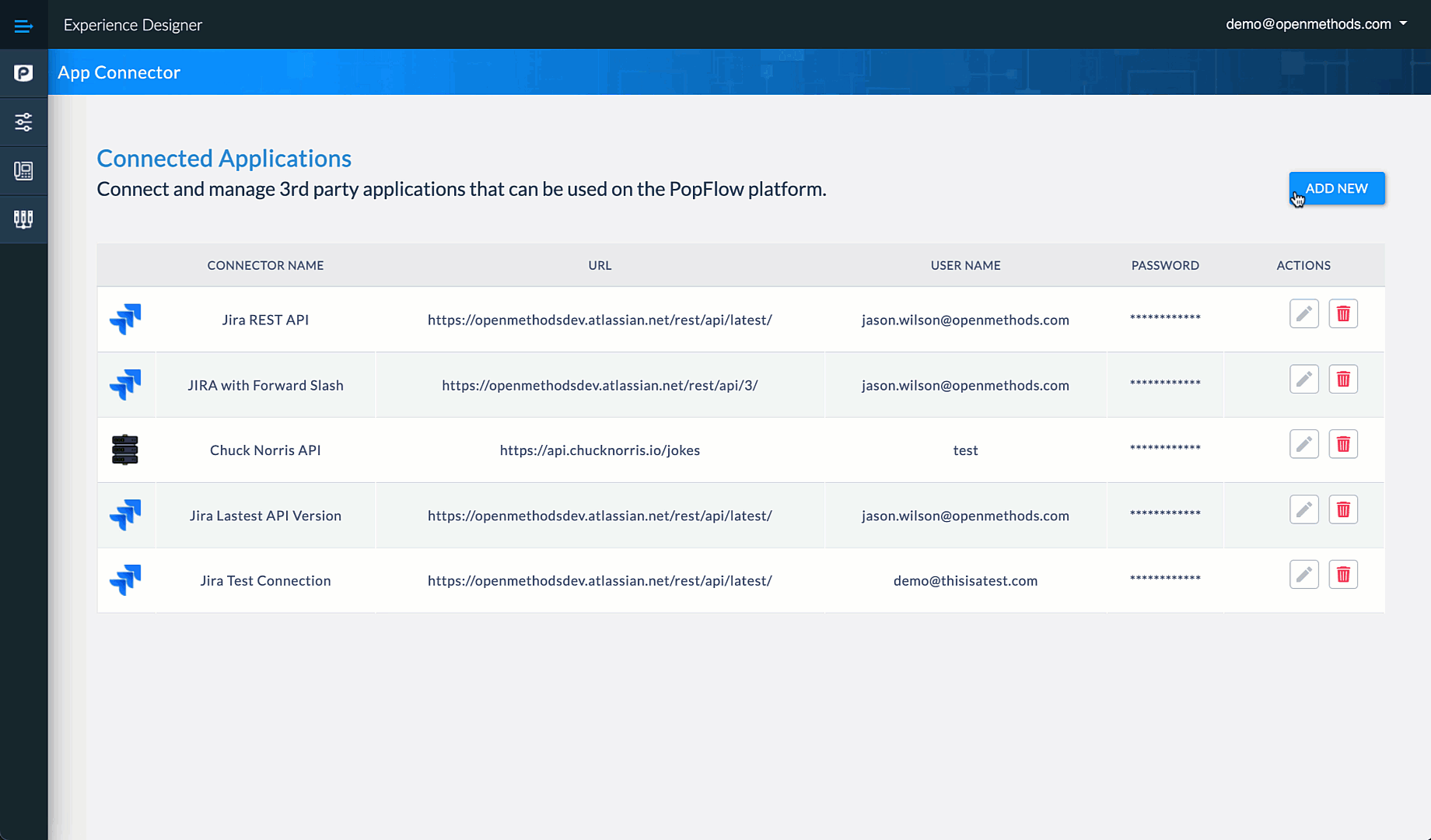Connect Multiple Salesforce Instances into Oracle & Zendesk
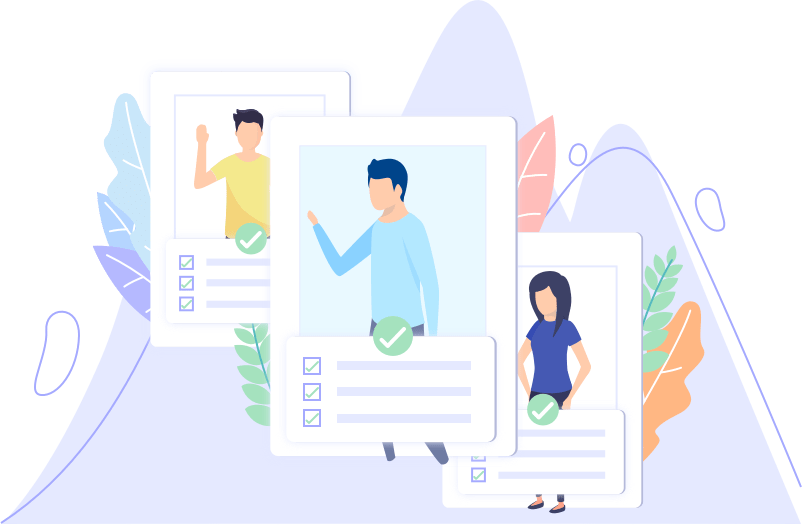
Learn how to connect multiple Salesforce instances directly with OpenMethods.
Works with any platform connection: Connect one or multiple platforms according to your Oracle & Zendesk requirements!








Connect To & Sync Multiple Salesforce Instances In Oracle & Zendesk with OpenMethods.
Managing Multi-Salesforce Connections Just Got Easier
Escalating tickets—and their associated data—from Oracle or Zendesk into Salesforce is sometimes essential. But when you’re dealing with multiple Salesforce instances, limitations quickly emerge.
OpenMethods removes these roadblocks by allowing you to configure and manage multiple Salesforce connections directly within Oracle or Zendesk. Even better, you can selectively trigger the specific cases you want to escalate—giving you the control and flexibility you need.

All the use cases above will work with the following: You can connect one or multiple platforms according to your requirements!